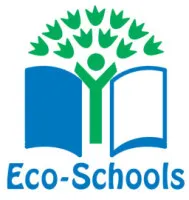- Welcome from the Headteacher
- Admissions
- Ethos, Values and Expectations
- Governance
- Staff
- Policies
- Results and destinations
- Ofsted
- Reading at HGS
- Safeguarding
- SEND
- Equalities and accessibility
- Diversity and Reach Out
- Wellbeing and Mental Health
- Facilities and venue hire at HGS
- Prospectus
- History of HGS
- Celebration of Achievement
- Computing Hub
- Eco-Schools
- GDPR
- iPads for Learning
- Maths Hub
- Our services
- Vacancies
- Red Kite Learning Trust
- Teacher Training
Leavers
Leavers – what to do with your school iPad
When a student leaves Harrogate Grammar School they must return their school iPad back to us by their final day or as soon as possible thereafter.
The only exception are those students in an iPad scheme where they have an option to buy at certain points (see section at bottom of page). Outside of these times the iPad must be returned to school.
All students need to remove their iPad from FindMyDevice before their iPad is returned. This can be done on the iPad using Settings / AppleID / Find My, and turning Find My iPad to OFF.
Once you have removed the iPad from the FindMy app, please sign out of Apple ID. To do this, go to Settings, click on your name and scroll down to sign out. You will be asked to confirm you wish to sign out by entering your Apple ID password. Once this has been completed the iPad can be returned to HGS.
Return instructions
Students still in school
Please take the iPad, iPad charger, and case to either main reception or Sixth Form reception. The condition of the items being returned will be checked and you will be provided you a dated and numbered receipt. If there is any damage or missing items this will be written onto the reverse of the receipt and on our receipt book stub. Please keep this receipt safe as it is your only proof of the return.
Should items be damaged or not returned there will be an invoice sent out to cover repair or replacement:
• £50 iPad repair fee to fix a damaged or non-working iPad
• £20 for a damaged or missing iPad charger.
Students who have left us
We would prefer iPads to be returned during term-time using the same return details as given above. If this is not possible please email our IT Services team at helpdesk@rklt.co.uk to arrange a date and time in the holidays.
We allow 14 days for an iPad to be returned before we lock the iPad remotely and find that this is enough time for students to save items they wish to keep before locking takes place and they can no longer open the iPad.
Items like app data generally should be in the student’s iCloud account, and photos should be in the iCloud drive, given that is where everything is backed up to. The iCloud drive can be accessed at any time at iCloud.com. You can also save items to OneDrive or another Cloud storage system instead.
Options to buy
Loaned iPads are not available for purchase. Should your child be enrolled in a school iPad scheme they may Should you have the option to buy your the iPad but this is limited to certain dates only (see below). If your child qualifies please contact the iPads Administrator as soon as possible at hgsipads@hgs.rklt.co.uk
Options to buy are for scheme iPads only at the following points:
• Mid-way through Y10 when iPads are upgraded
• At the end of Year 11 should students leave us *
• At the end of Y13
* iPad purchase will be higher than at the end of a scheme based on the age of the iPad
For those students who have not already left us, payment can be made using the online payment system whilst the account is still active. For everyone else, the only method of payment is by bank transfer and you will be provided with our banking details and reference number to quote.
Once payment has been confirmed the iPad will be released from the school’s management system to allow it to be used as a personal device without restriction.
- Welcome from the Headteacher
- Admissions
- Ethos, Values and Expectations
- Governance
- Staff
- Policies
- Results and destinations
- Ofsted
- Reading at HGS
- Safeguarding
- SEND
- Equalities and accessibility
- Diversity and Reach Out
- Wellbeing and Mental Health
- Facilities and venue hire at HGS
- Prospectus
- History of HGS
- Celebration of Achievement
- Computing Hub
- Eco-Schools
- GDPR
- iPads for Learning
- Maths Hub
- Our services
- Vacancies
- Red Kite Learning Trust
- Teacher Training